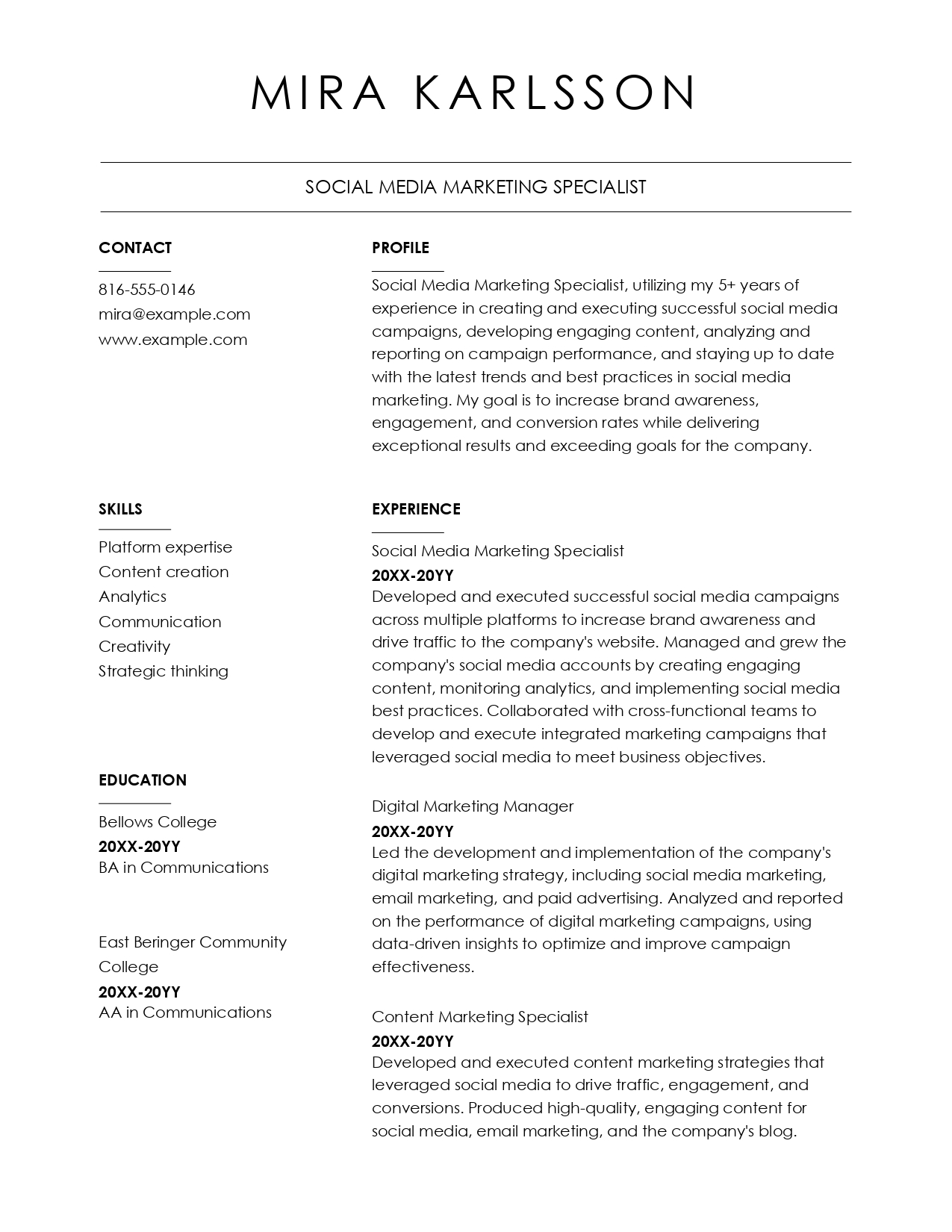Free Clean and Classic CV Template
Clean and Classic CV Template is a versatile and visually appealing resume template designed to highlight your skills, qualifications, and achievements in a clean and organized manner.
This template is particularly well-suited for those who want a timeless and professional-looking document that focuses on substance over style. It’s an excellent choice for job seekers across various industries, from finance to healthcare, and everything in between.
The primary goal of this template is to showcase your accomplishments effectively, ensuring that potential employers are drawn to your skills and experiences. By using this template, you can make a lasting impression and increase your chances of securing that coveted job interview.
What Does the Clean and Classic CV Template Look Like?
The Clean and Classic CV Template is characterized by its elegant and straightforward design. Here’s an overview of its key features:
1. Clean layout
The template boasts a clutter-free layout that allows your information to shine. It’s organized and easy to read, ensuring that employers can quickly scan your qualifications.
2. Classic Fonts
It uses timeless and legible fonts, making your resume appear professional and easily digestible.
3. Sections for key information
The template includes sections for your contact details, professional summary or objective statement, work experience, education, skills, and references. These sections are thoughtfully organized to showcase your qualifications effectively.
4. Bullet points
It employs bullet points to highlight your achievements and responsibilities in previous roles, making your accomplishments stand out.
5. Professional colors
The color scheme is typically neutral and professional, allowing you to maintain a classic appearance while also personalizing it to some extent.
How Do You Customize the Clean and Classic CV Template?
Customizing the Clean and Classic CV Template to fit your unique qualifications and experiences is a straightforward process. Here’s a step-by-step guide to help you make the template your own:
Download the template: First, click the download button to download the Clean and Classic CV Template to your PC.
Add your information: Open the template in your preferred word processing program e.g., Microsoft Word, and replace the placeholder text with your own information. Update your contact details, professional summary, work experience, education, skills, and references.
Customize the formatting: Adjust the font style, size, and color to match your preferences, while ensuring readability. You can also modify the template’s color scheme to align with your personal brand.
Highlight your achievements: In the work experience and skills sections, emphasize your accomplishments and relevant qualifications that make you a strong candidate.
Proofread and edit: Carefully proofread your customized CV for any typos, grammatical errors, or inconsistencies. You may also want to seek input from a trusted friend or colleague to ensure the document is error-free.
Save and export: Save your customized CV as a PDF or Word document, depending on the submission requirements of your potential employer.